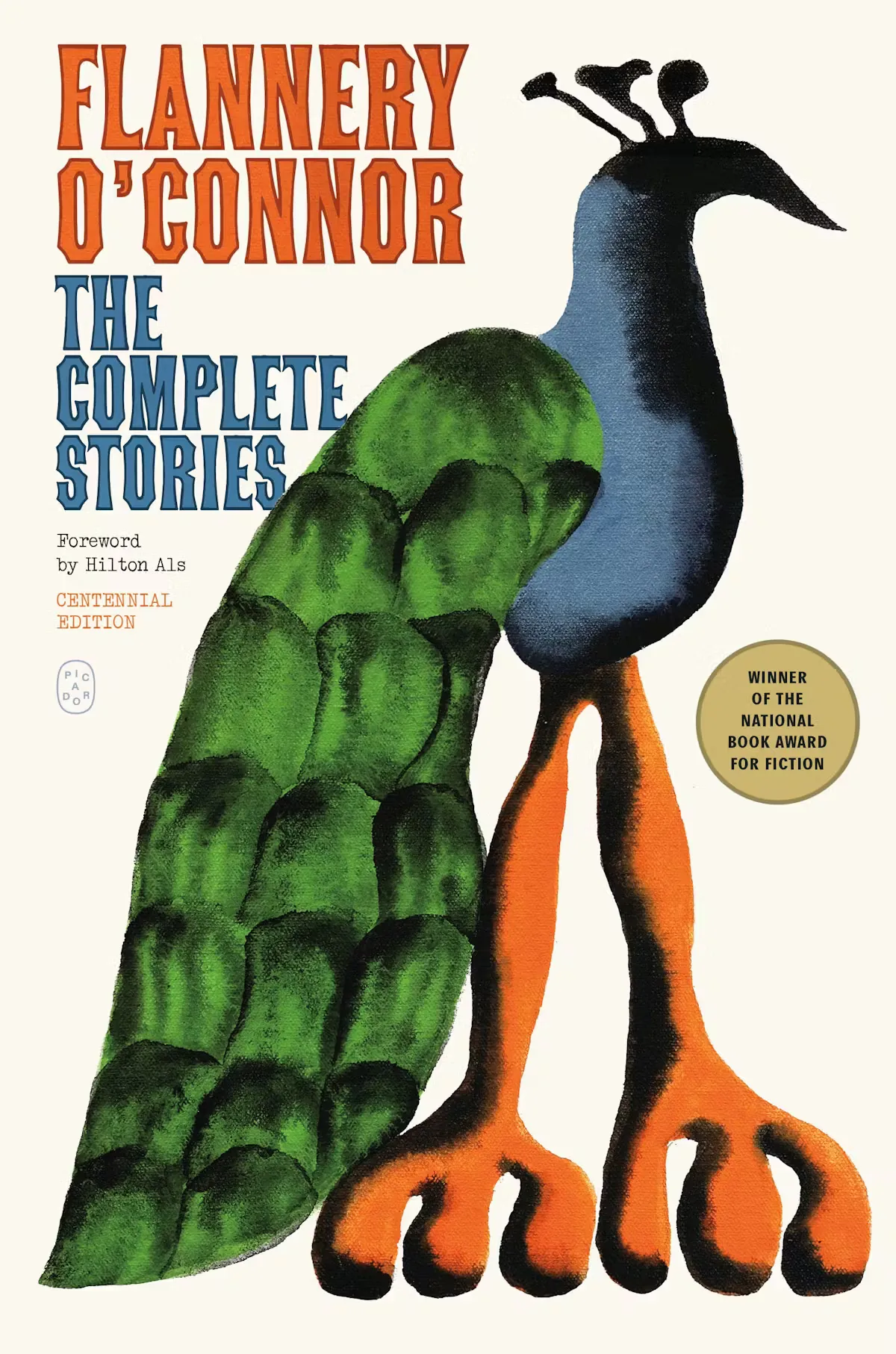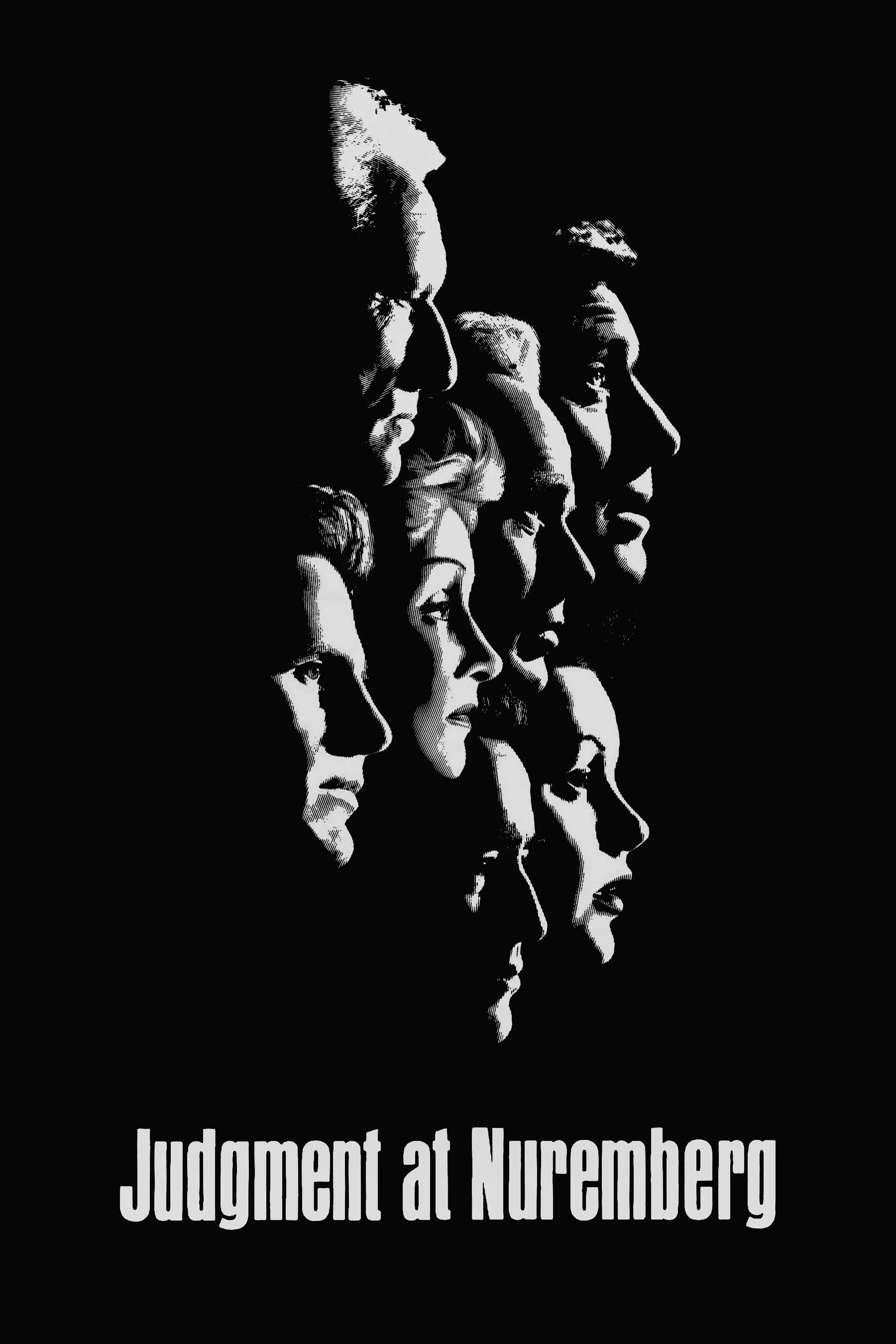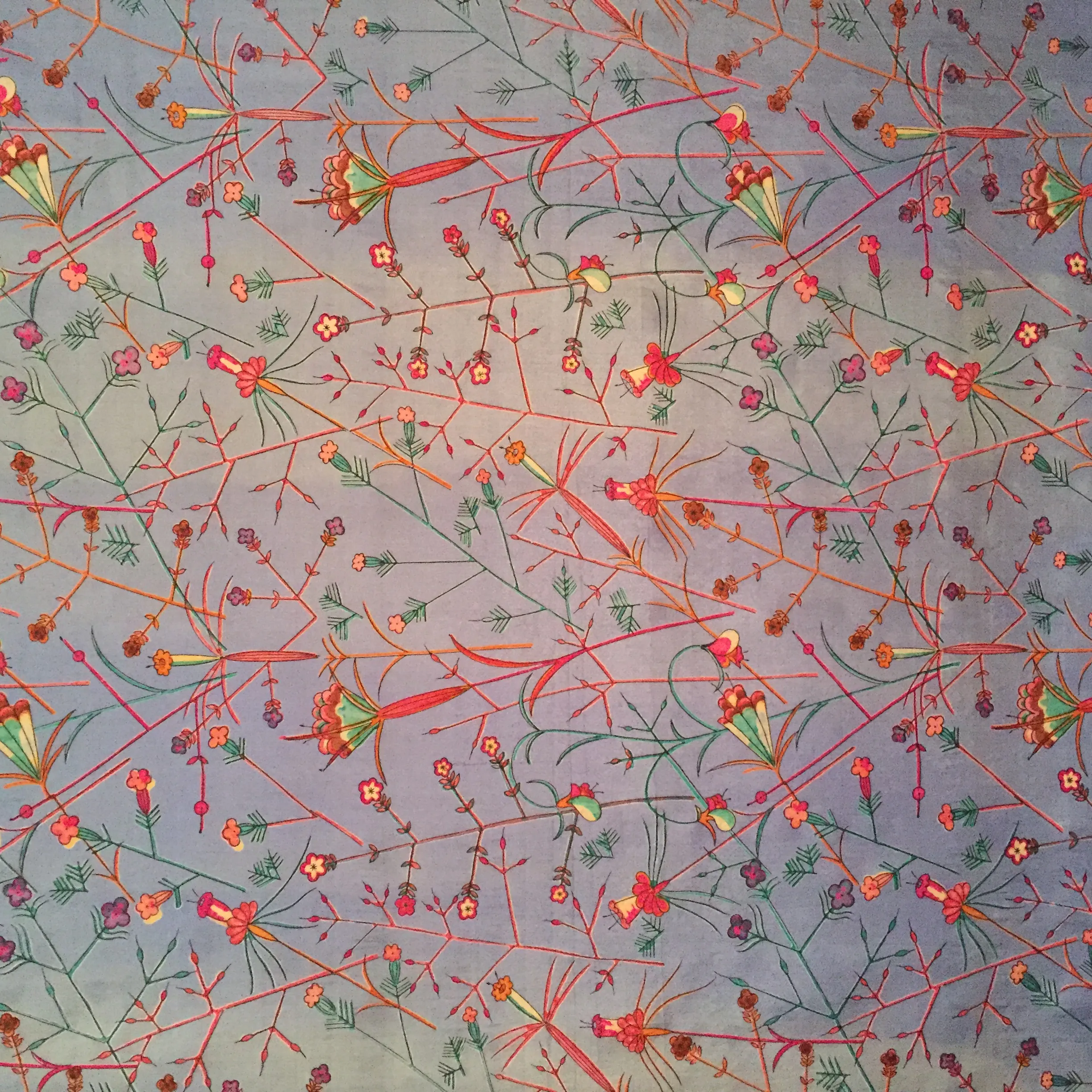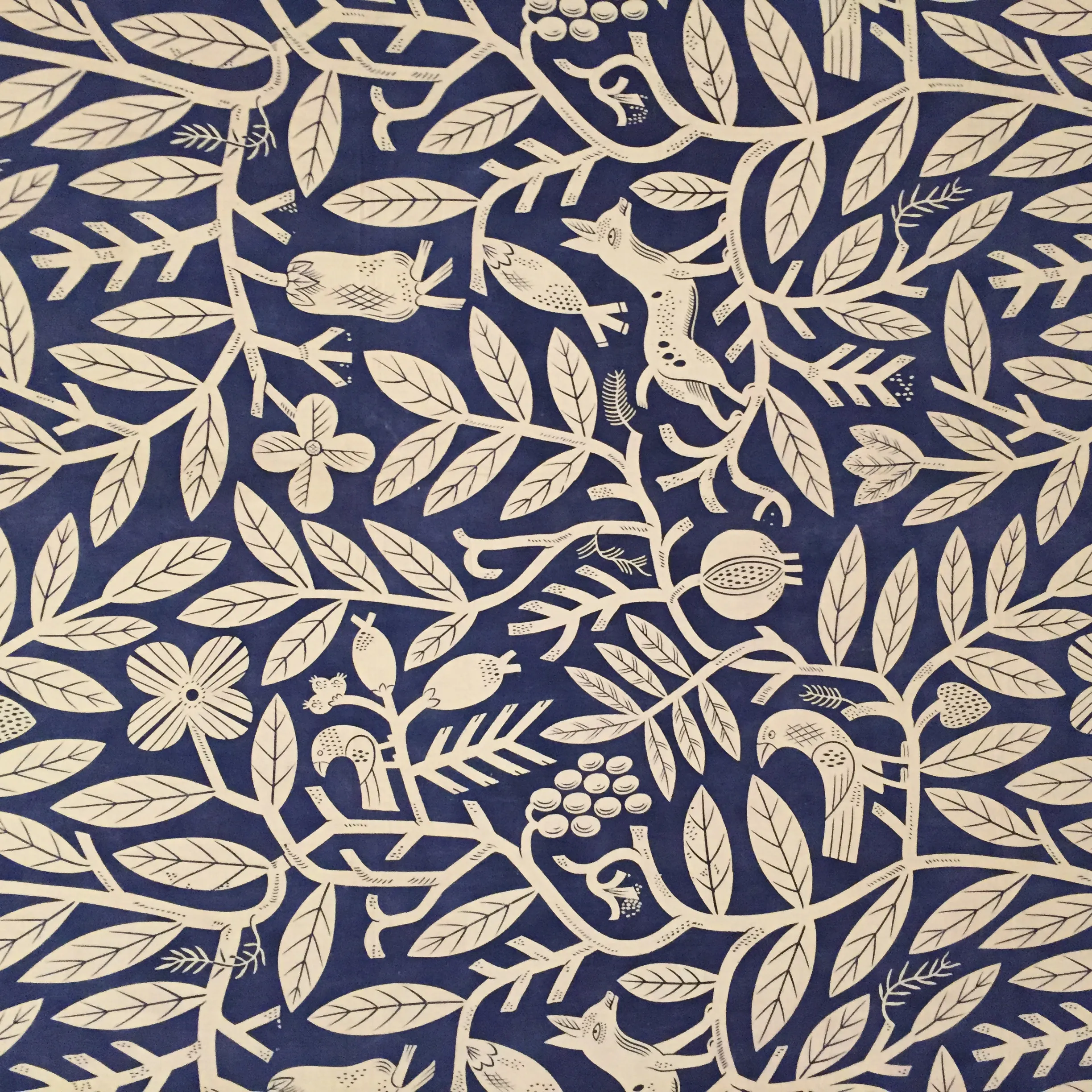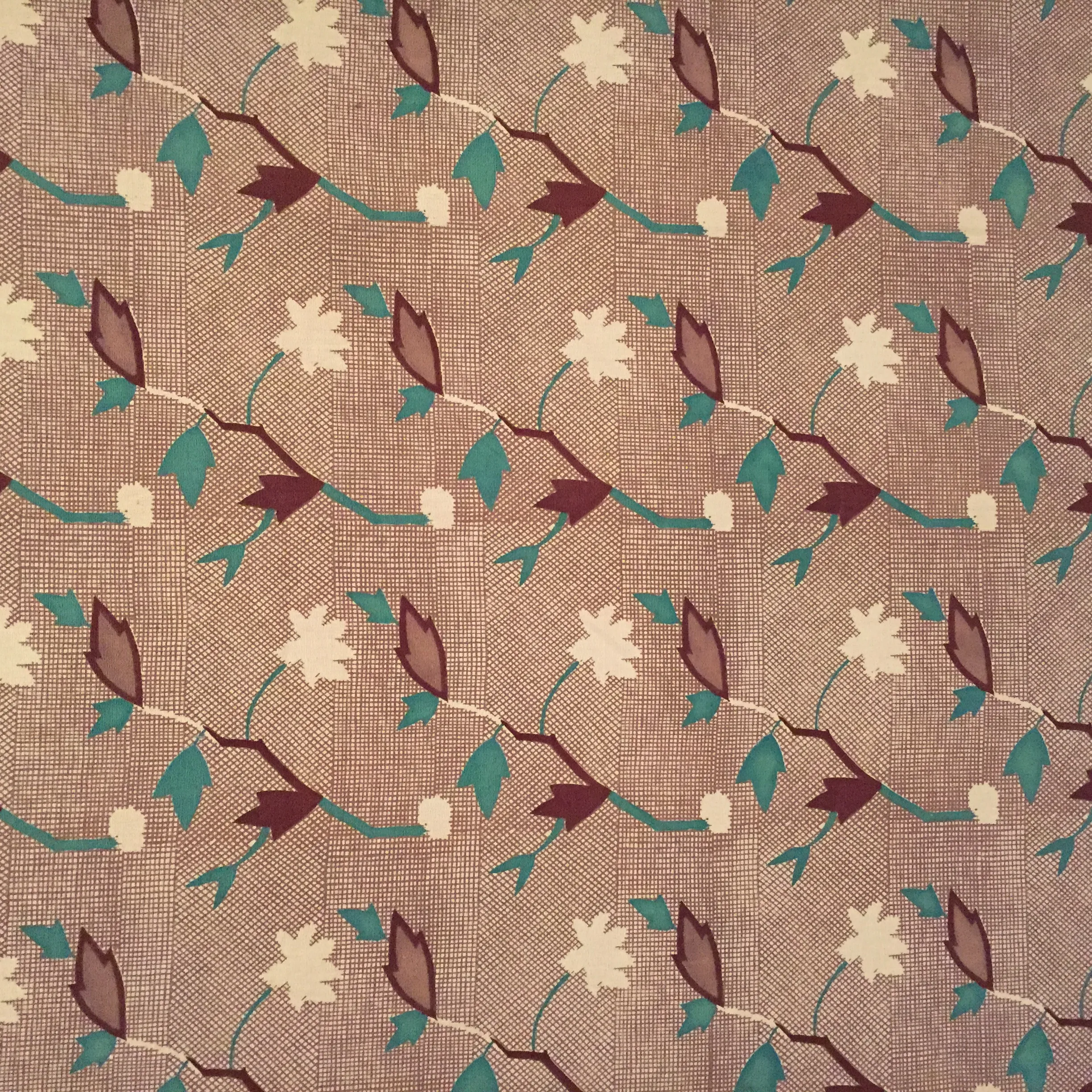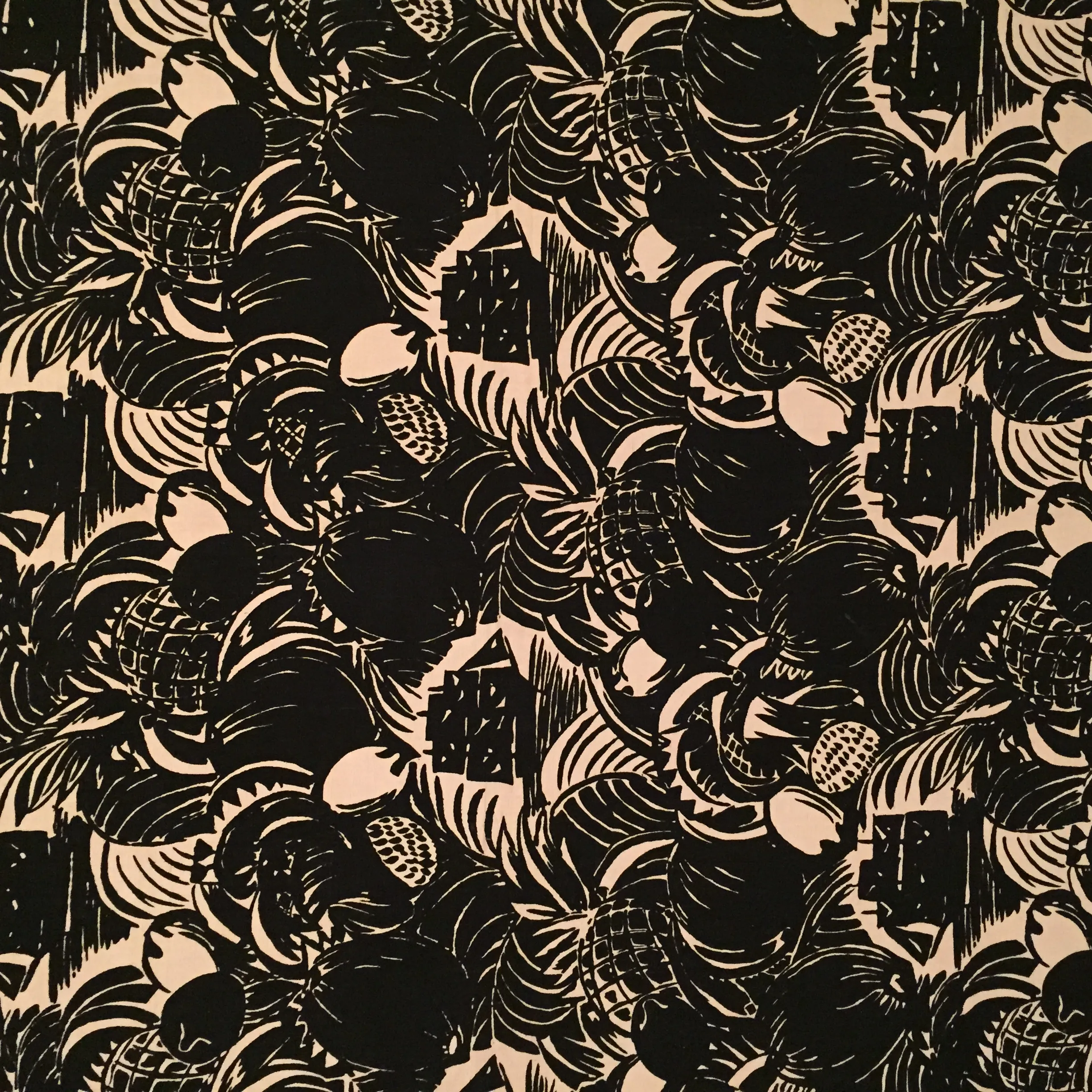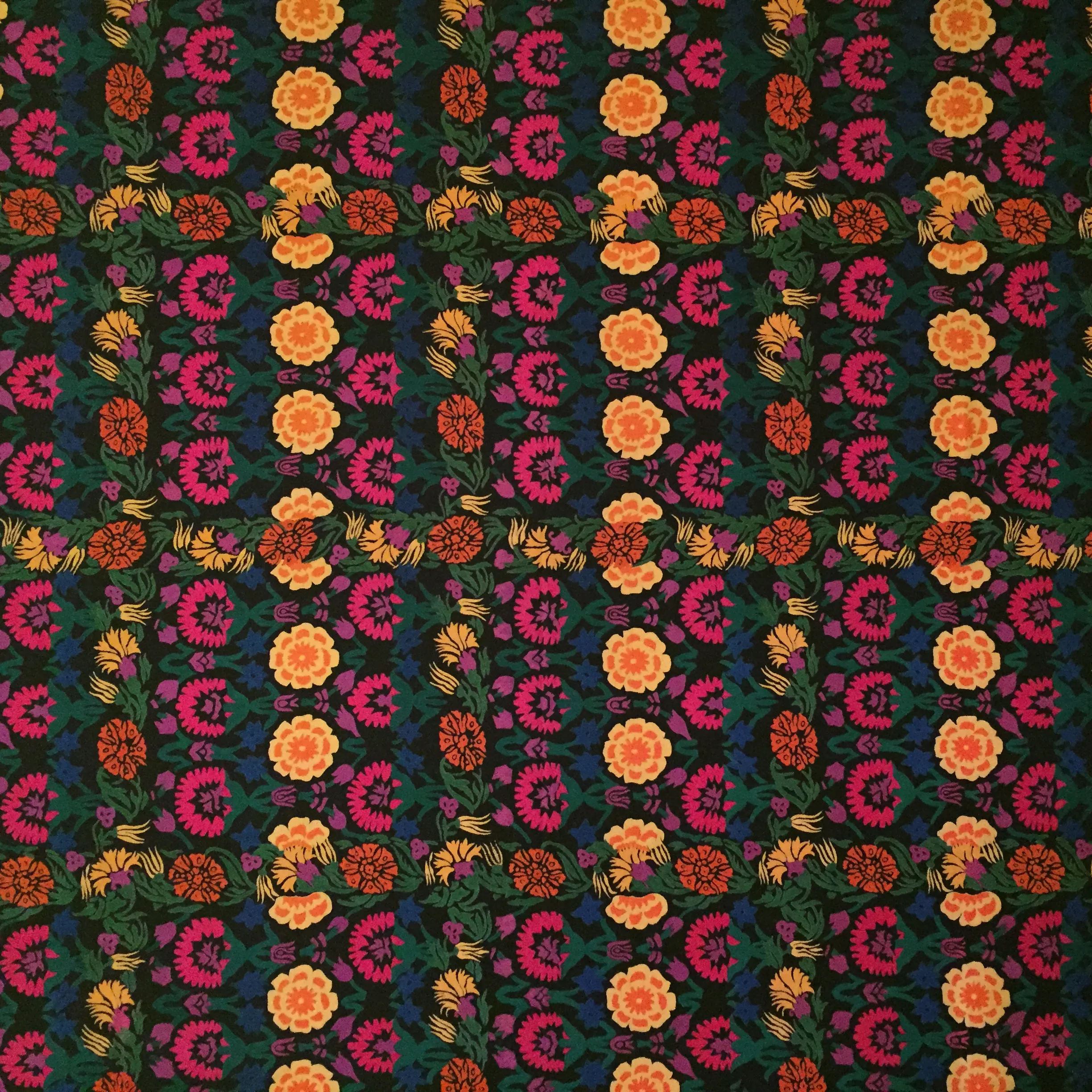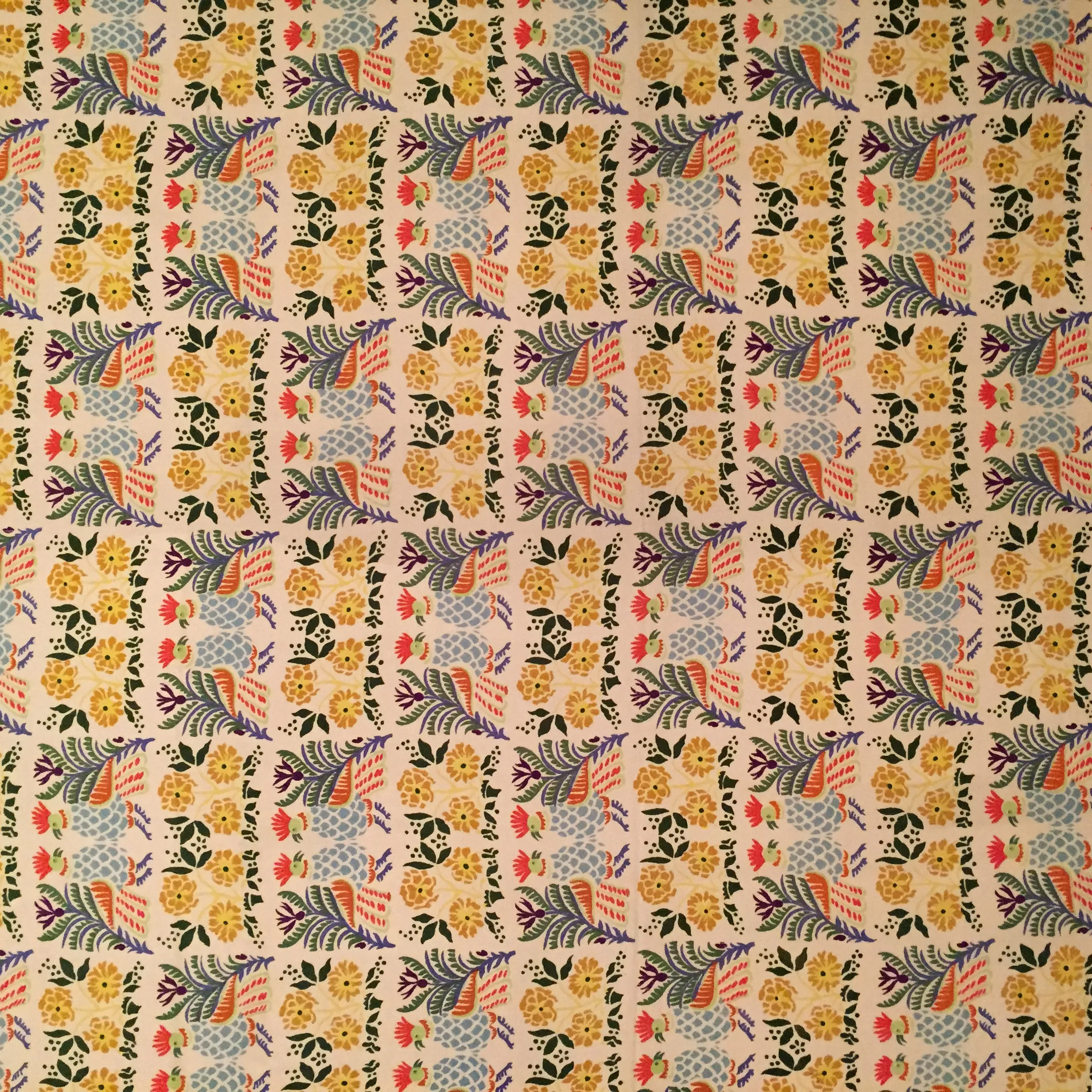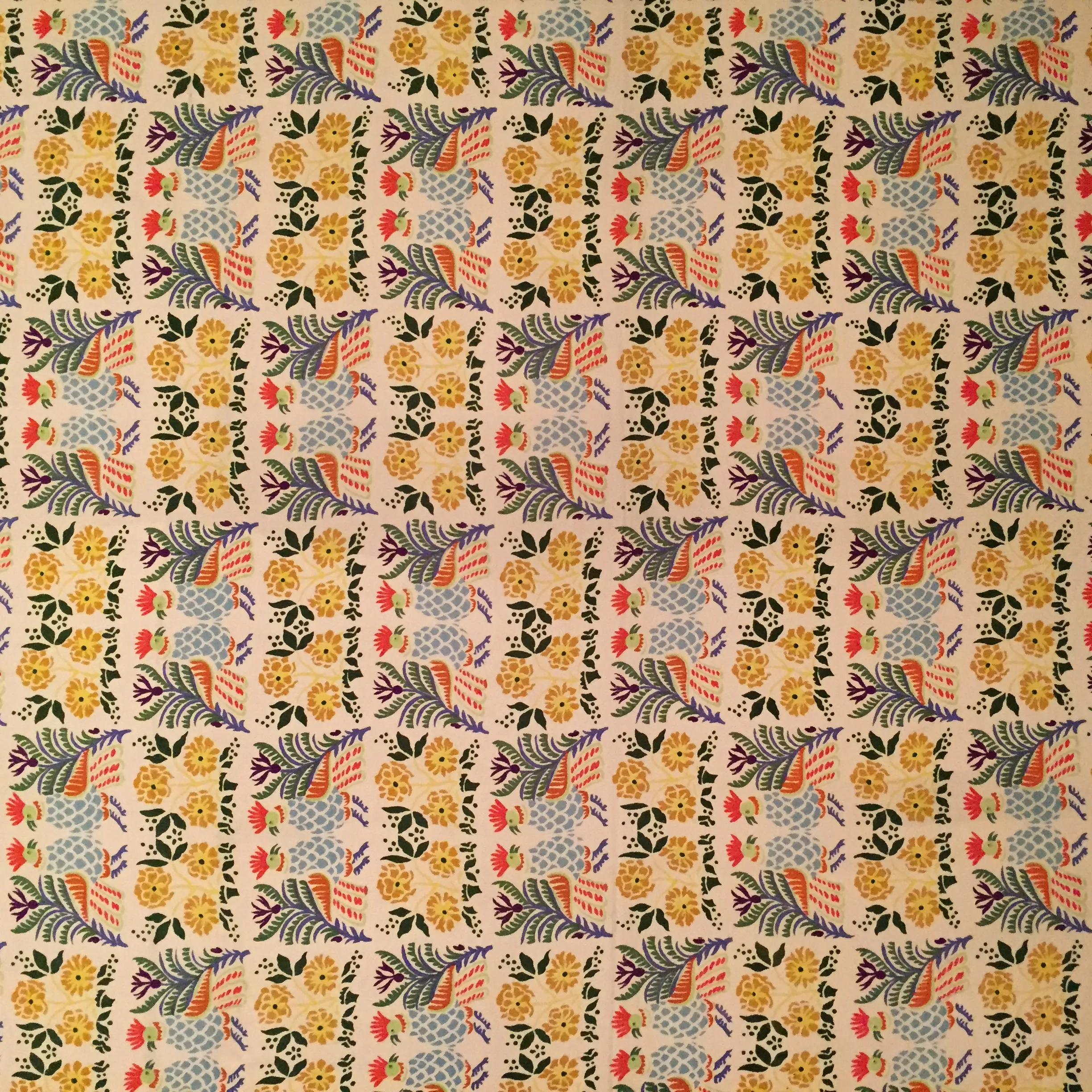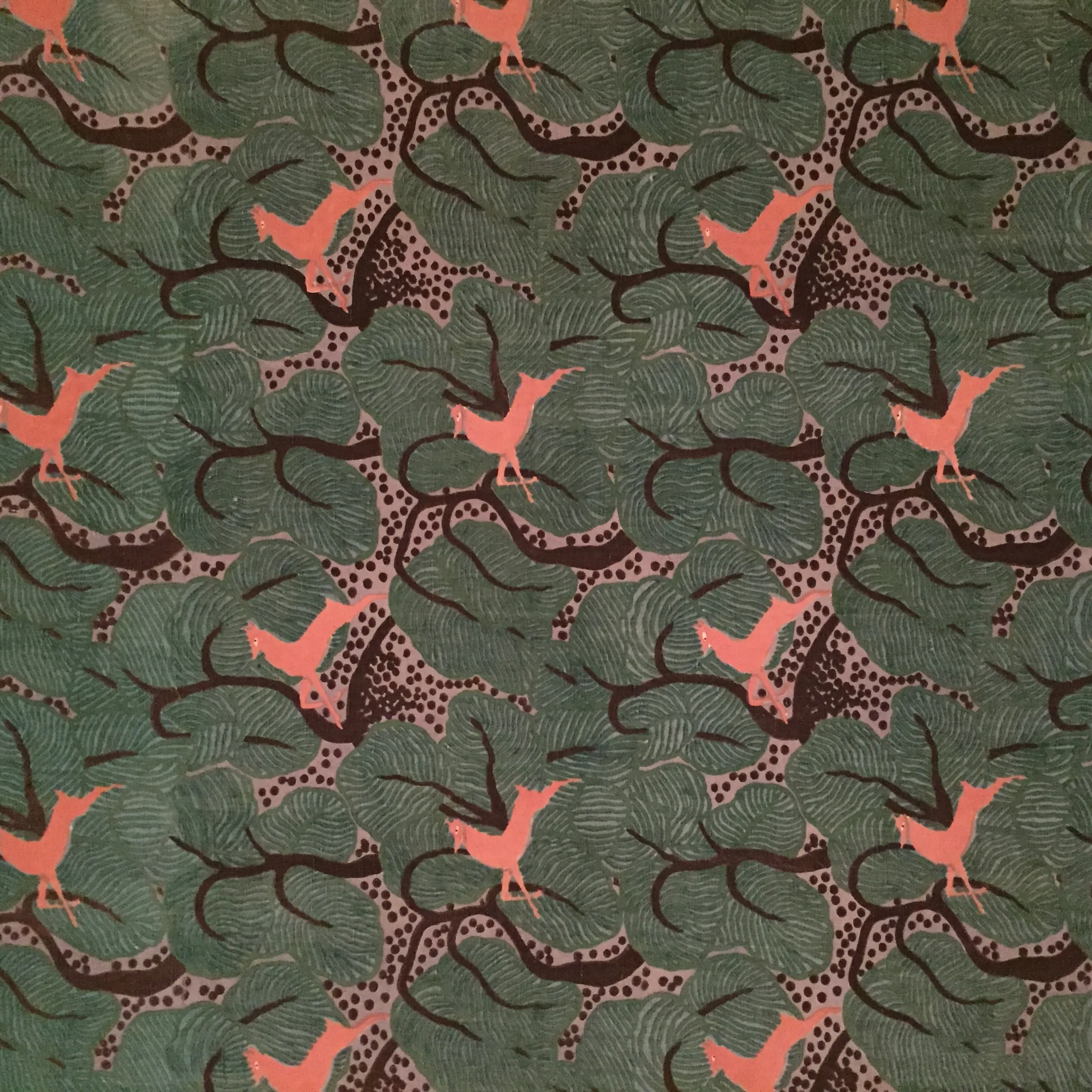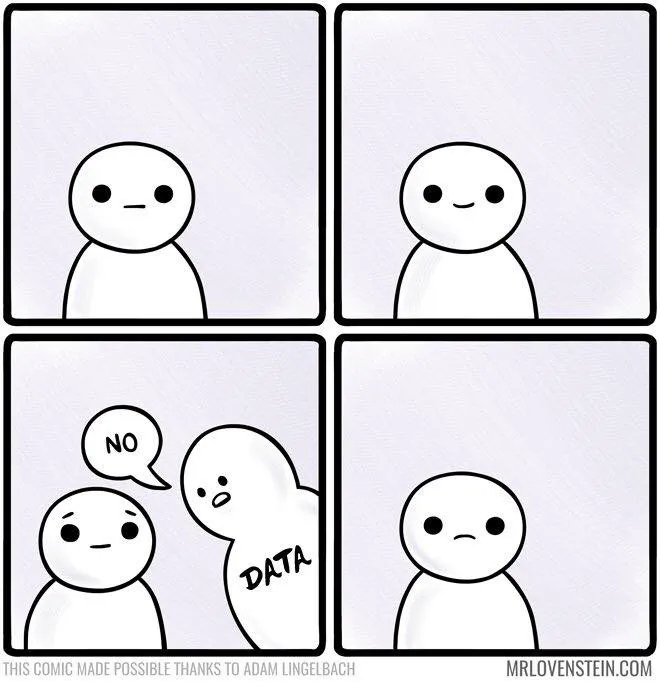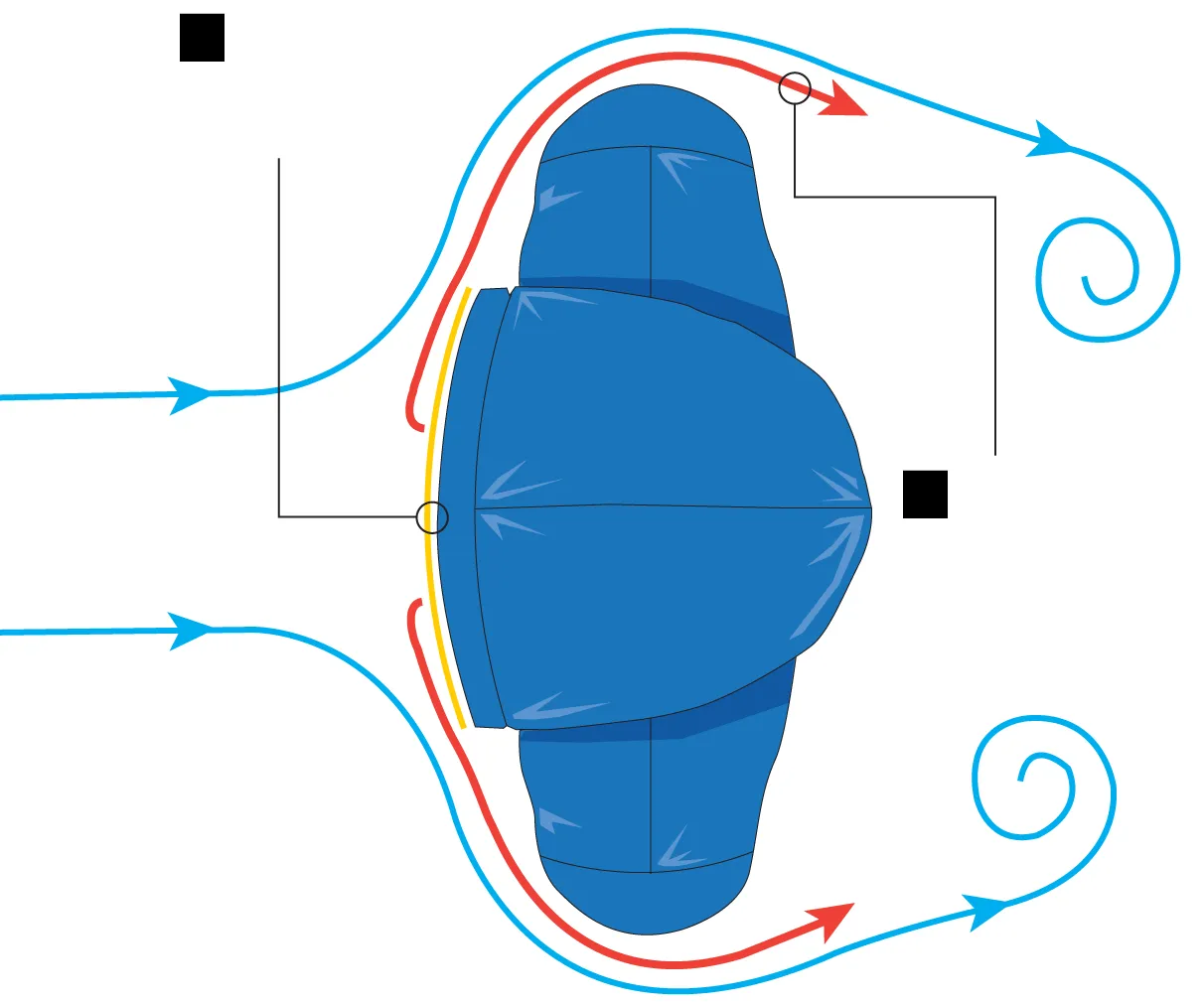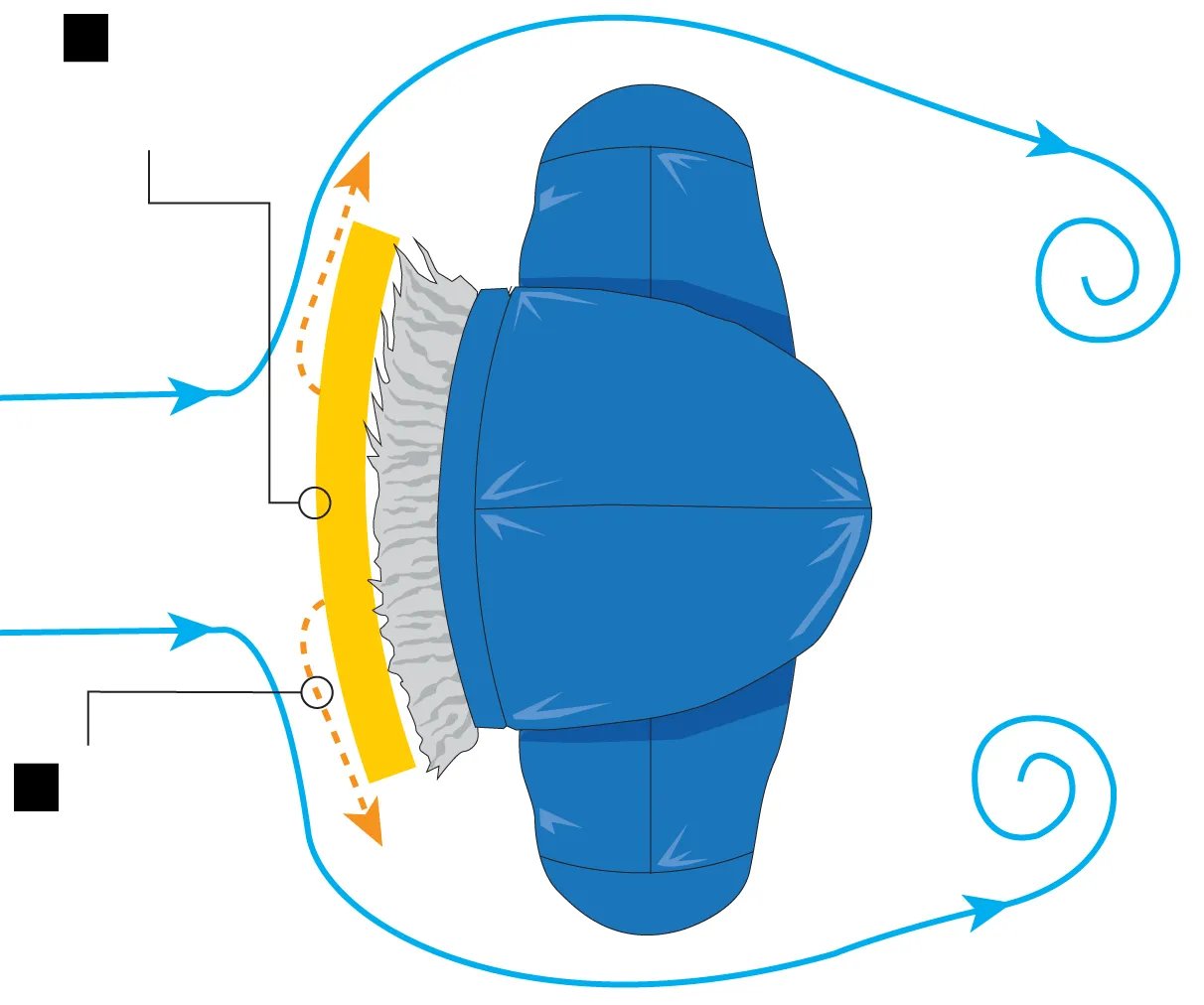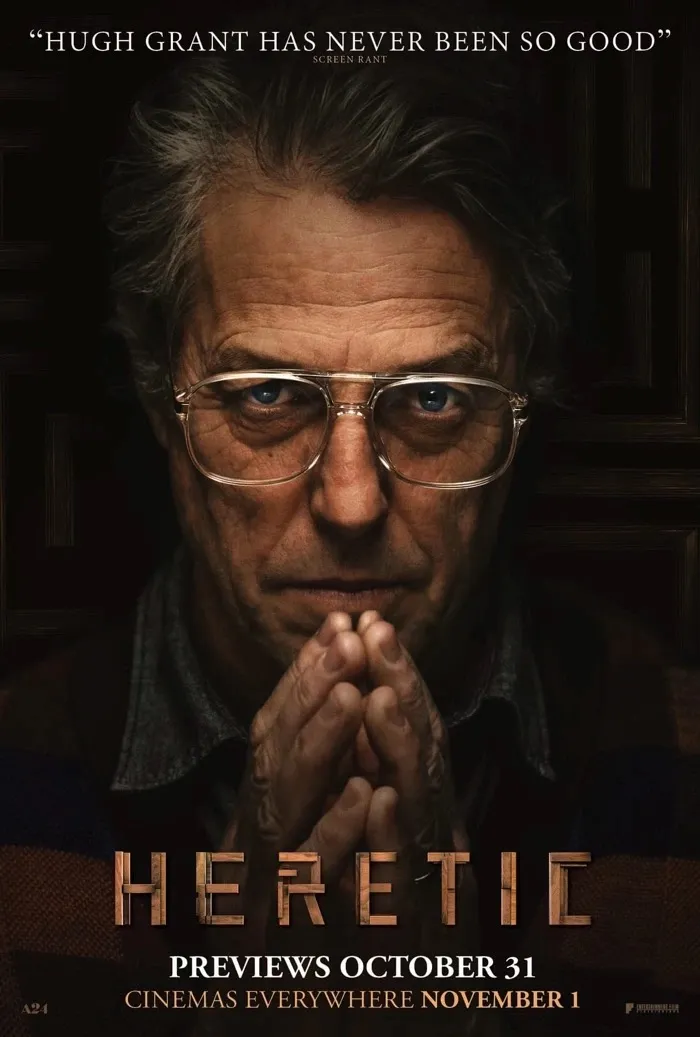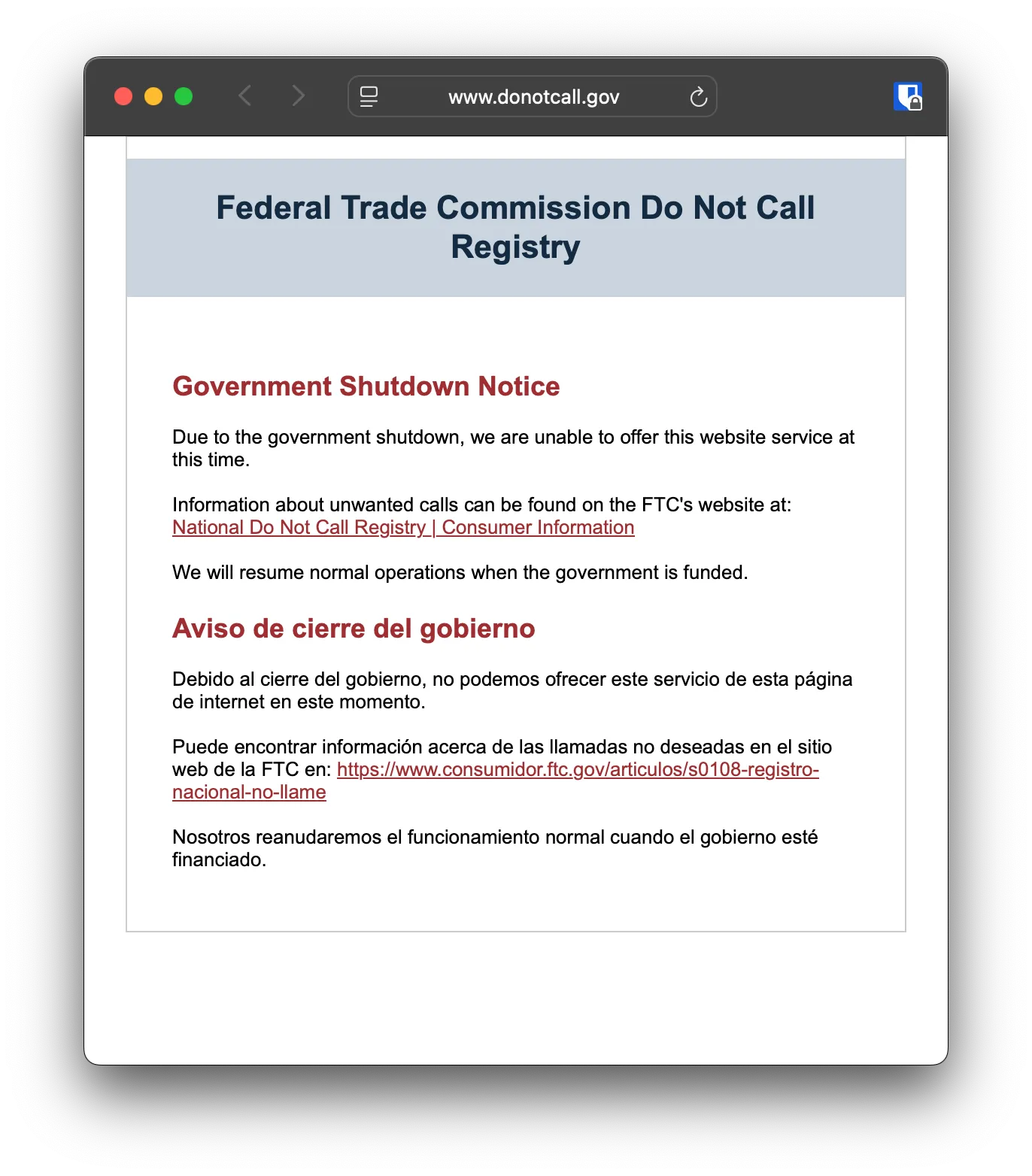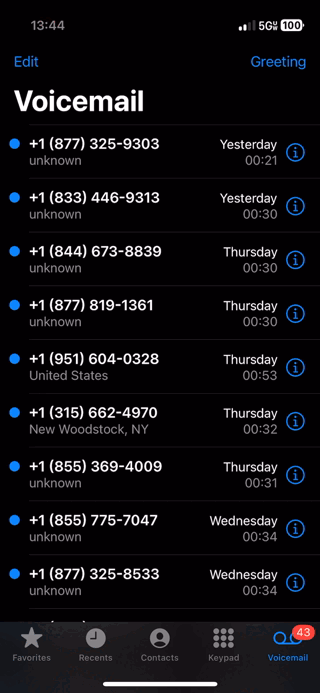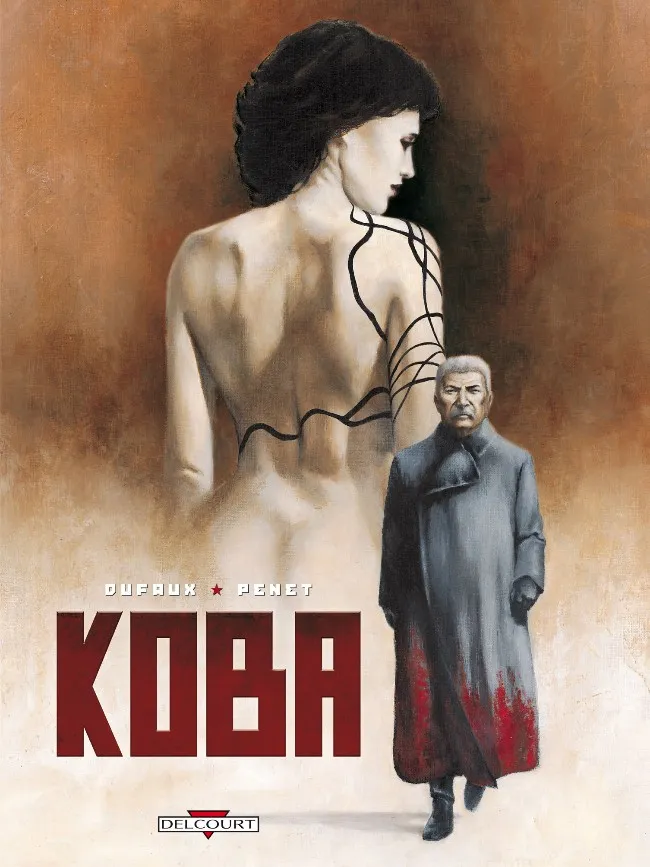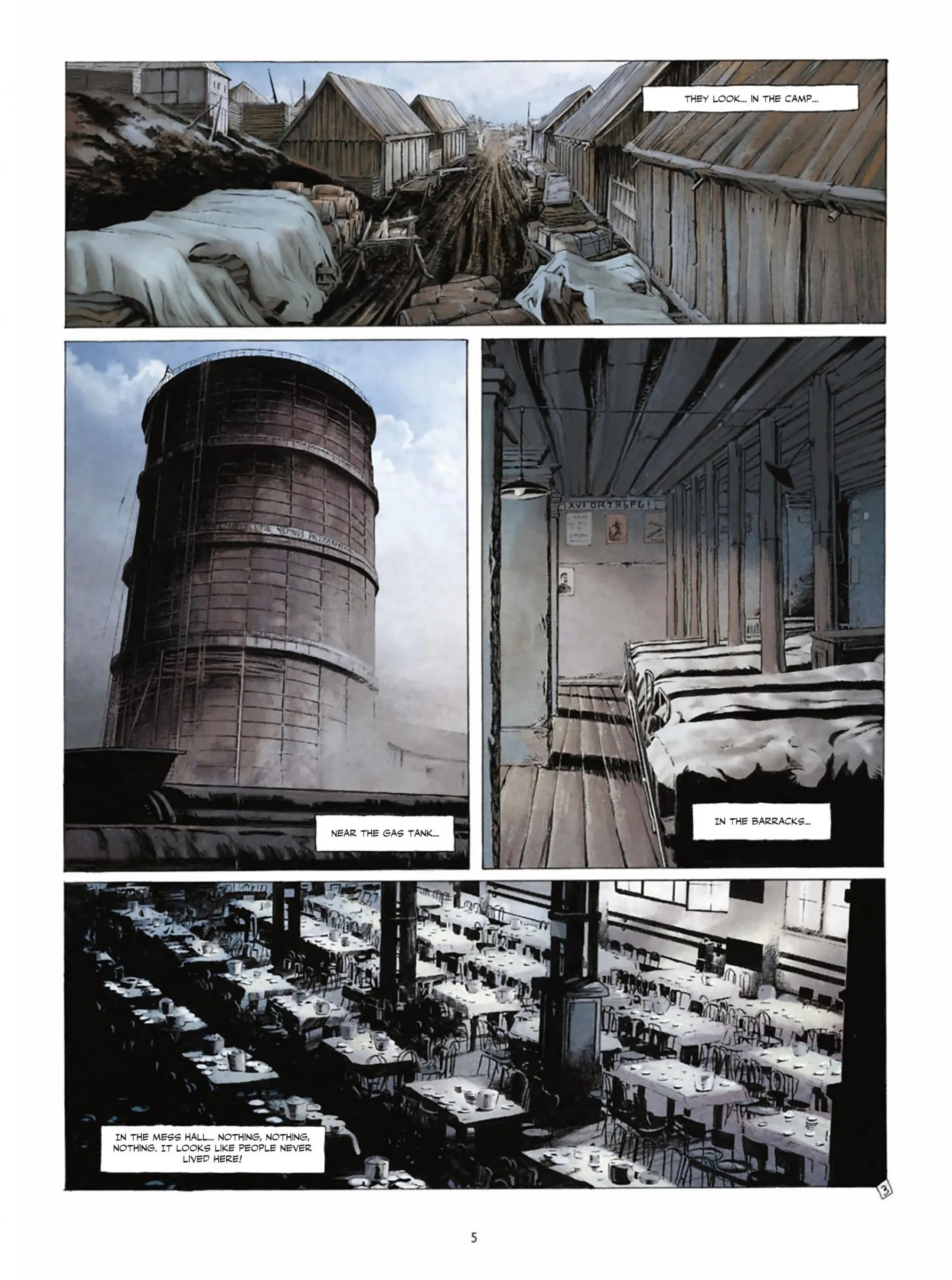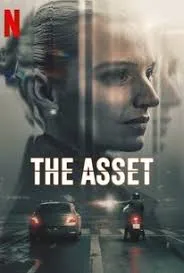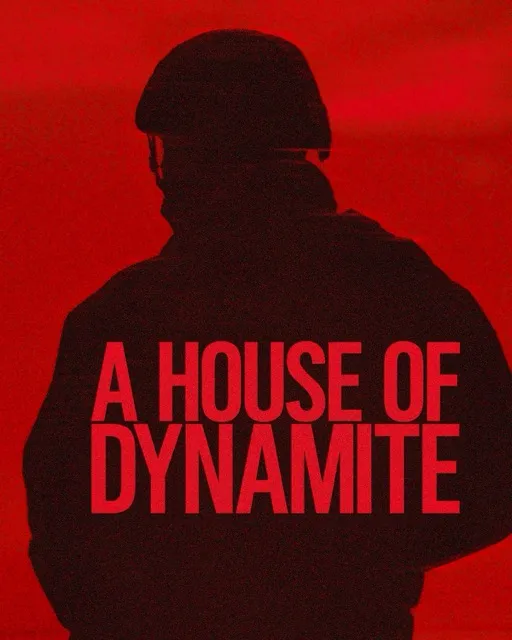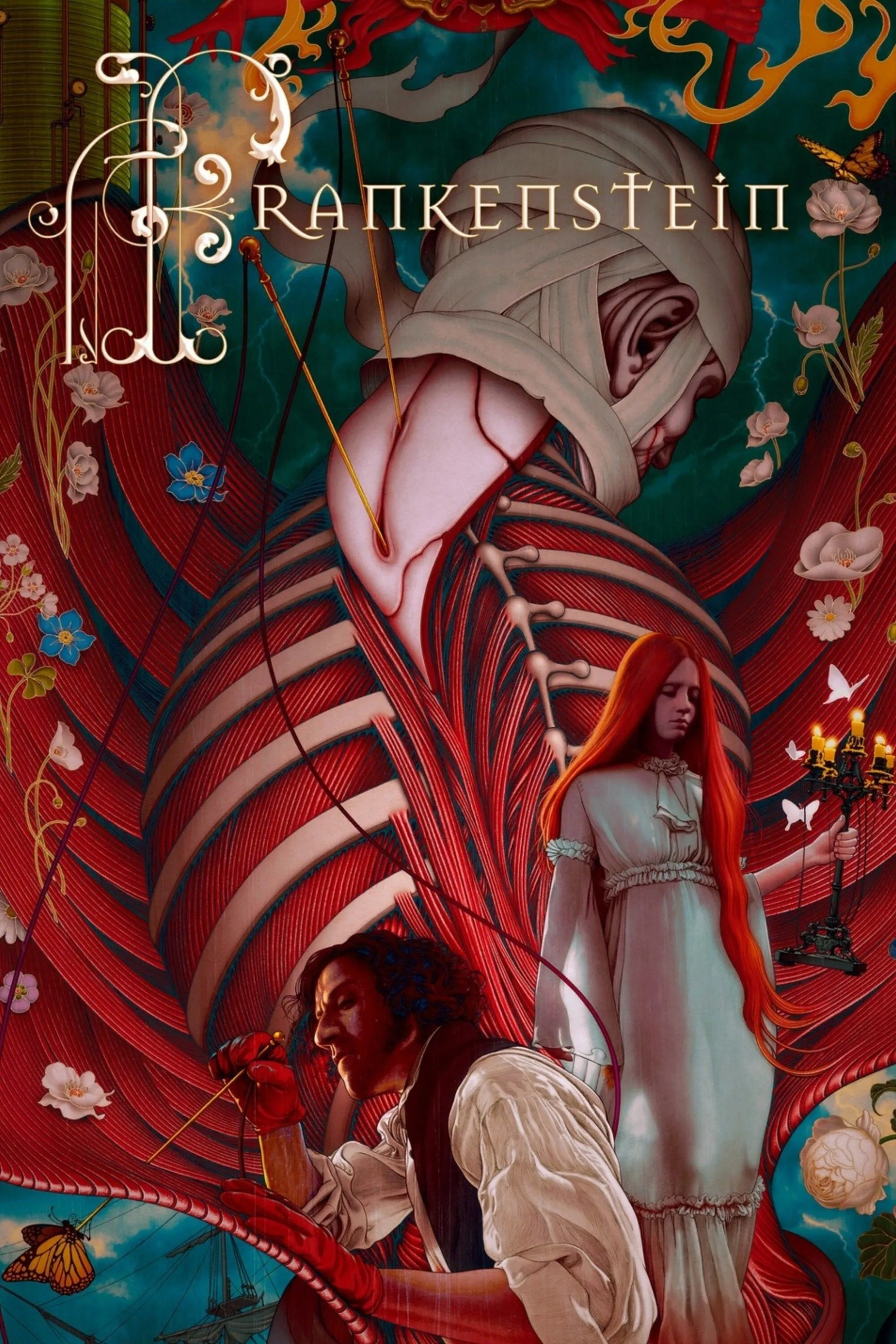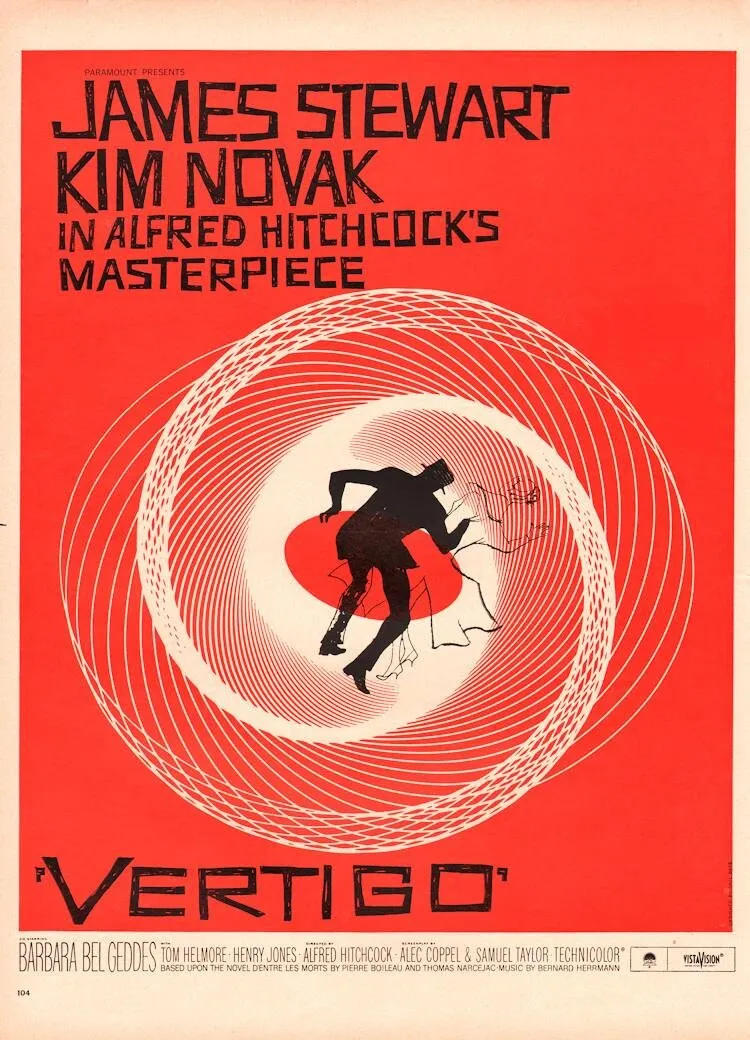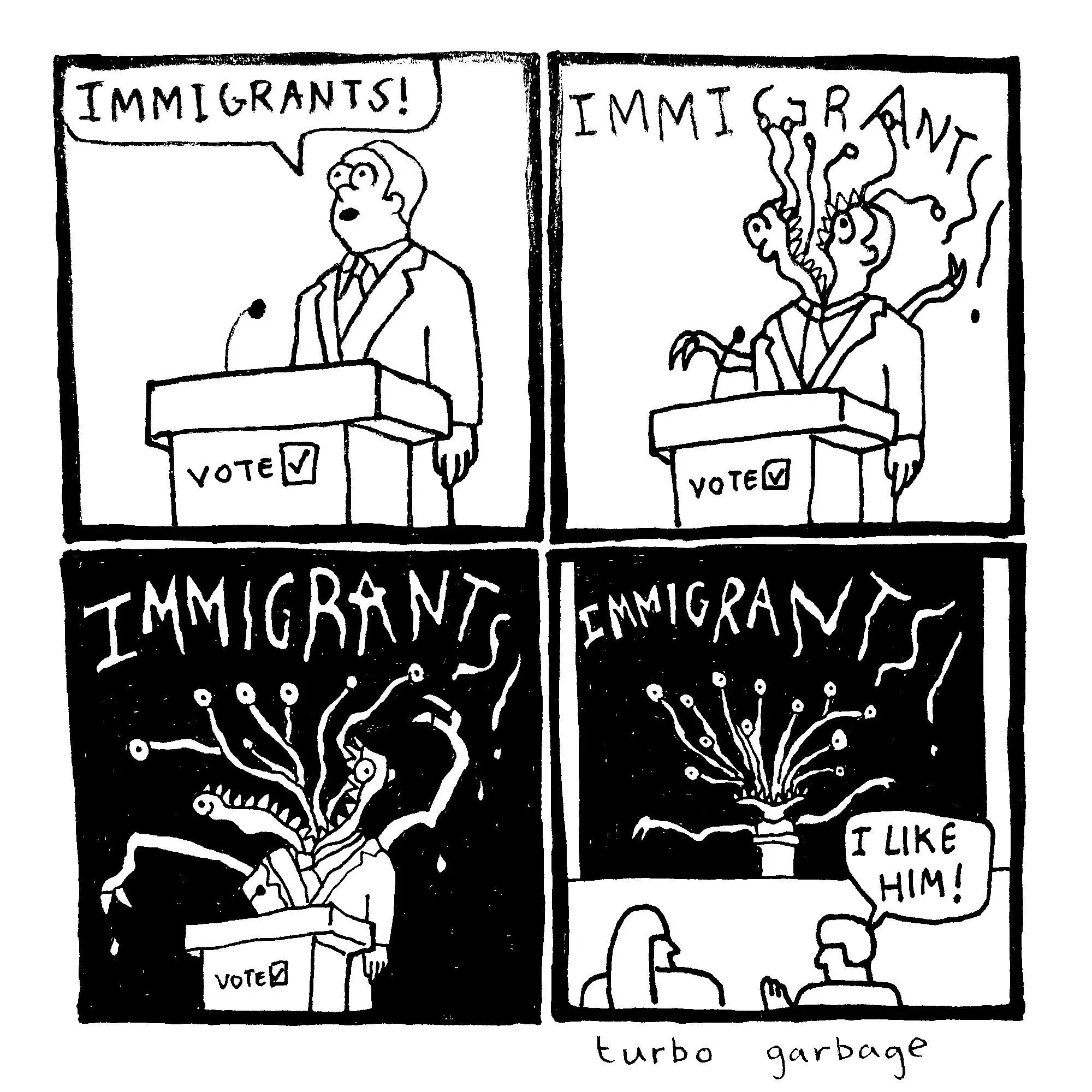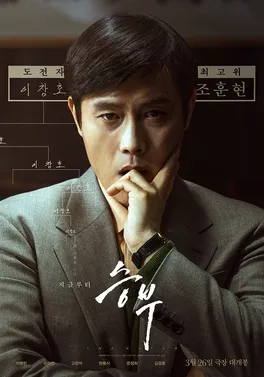A devops engineer told me to read this “phenomenal” story at the Caesar’s Palace Lobby Bar in Vegas seven years ago over drinks after a tiring day at a conference1.
My wife’s an O’Connor stan and called it “one of the greats” when I told her I was going to read it. I also told her I lost my shit when I opened a Google Document someone had posted with the story and found an “AI Summary” panel next to the text. A killer feature for VC champions who cannot scrape together enough time and attention for fifteen letter-sized pages (12pt, single-spaced, 1.5 inch margins) of a short story, what with being laden with the solemn and excruciating burden of buoying the economy on a cushion of mostly hot farts.
My resting state is composed almost entirely of pathos and general discomfiture.
This is my first FOC story. I enjoyed it so much I read it twice. Here’s the full text. Sans summary for you’ve always been able to do that in your fucking head.
Spoilers.
She’s really funny. Some examples: Just everything leading up to the line “The grandmother decided that she would not mention that the house was in Tennessee.” Mr. Teagarden’s Coca-Cola fortune. “We’ve had an ACCIDENT!” And my absolute favorite: a shellshocked, orange-nosed cat hanging off its owners neck “like a caterpillar”. Love it.
And then it all goes dark. I wouldn’t even call this sudden; you barely notice where you are when it changes. ‘Slowly, then suddenly.’ Complete, masterful control over cadence. The Wikipedia page has a lot of quotes by O’Connor herself about what it all means at the end. She calls herself “a Catholic writer” and there’s all this stuff about her “anagogical vision”2 and extending Christian Grace, even when your life is imperiled and even in your dying moments, and allowing God to flow through it all.
Two things that kept coming to mind were (1) this is about Satan and (2) this is about the simplicity, not banality, of Evil. And like the Misfit, some people know they’re being evil but are too far along and too embarrassed to concede their errors and mend their ways. The Grandma appeals to the Misfit’s good provenance and original nature. It doesn’t matter. It’s just how it is for him now. This is who he is, with “no real pleasure” in continuing to be so.
My daddy said I was a different breed of dog from my brothers and sisters. ‘You know,’ Daddy said, ‘it’s some that can live their whole life out without asking about it and it’s others has to know why it is, and this boy is one of the latters. He’s going to be into everything!’"
Overall, and speaking as someone who’s written JavaScript for a living, I’d say Ms. O’Connor shows good, intriguing promise as a writer. Tip-top stuff. I look forward to reading more of her work and soon.
Here’s a reading by Hannah Joyner.
AWS re:Invent. I’ve attended a few and, in my estimation, ~99% of attendees don’t go to learn about The Cloud.↩︎
Which I found out is one of the four ways of interpreting the Bible.↩︎